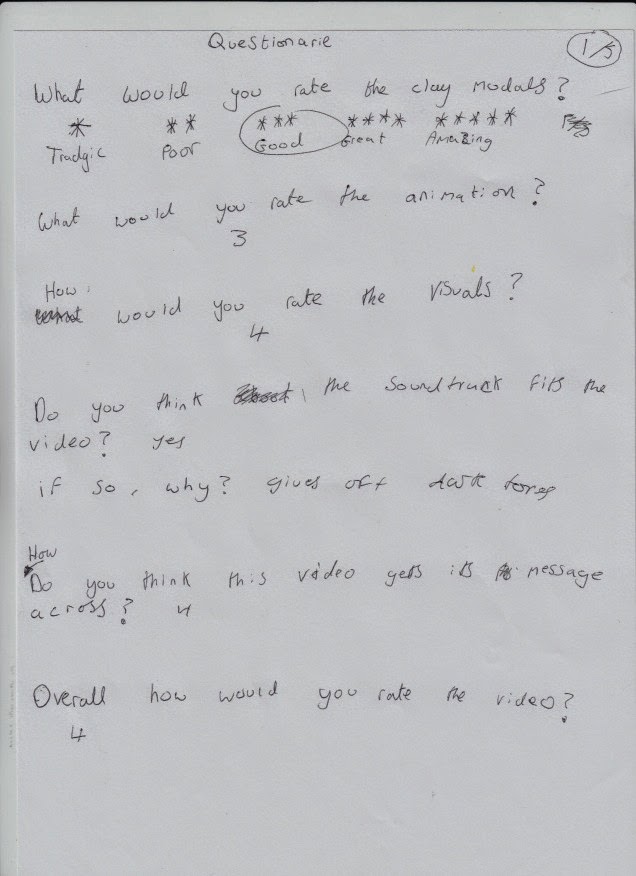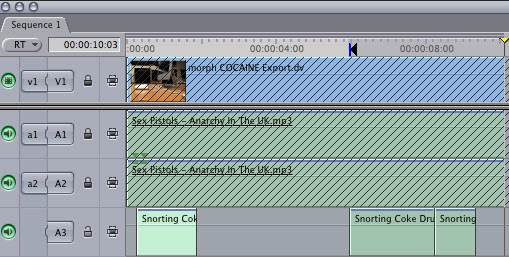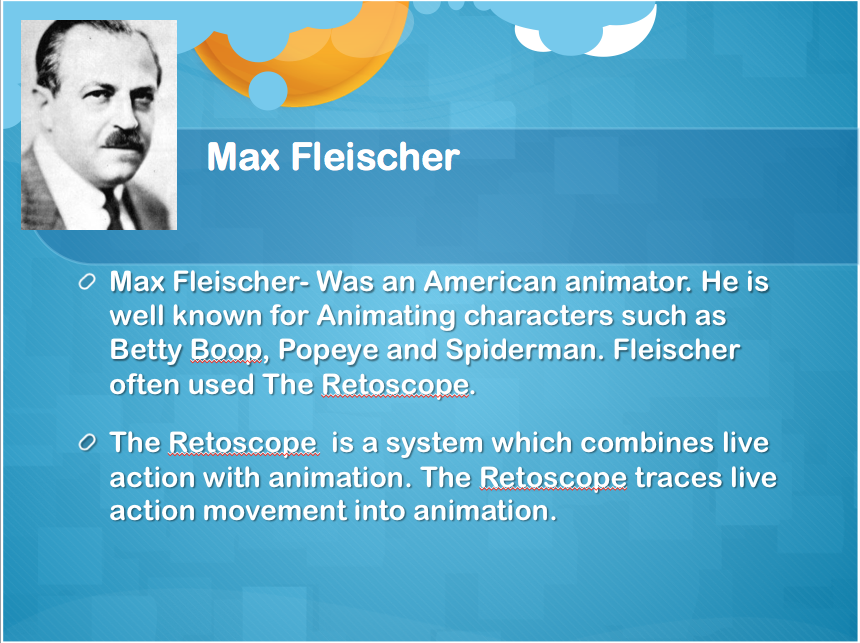
Animation
Thursday, 24 April 2014
Wednesday, 26 March 2014
Anti Bulling Advert: Evaluation
For my Media production animation unit I was given the task to create an animated advertisement. I used clay-mation for my advert. The theme of my advertisement was an anti-bullying campaign. The setting is located in the school yard.
-----------------------------------------------------------------------------------------------------------------------------
Feedback:
l) What would you rate the clay modals ?
* ** *** **** *****
2) What would you rate the animation ?
* ** *** **** *****
3) How would you rate the visuals ?
* ** *** **** *****
4) Do you think the soundtrack fits the video ? If so why ?
it gives off dark tones which suits the theme
5) Do you think this video gets its message across ?
* ** *** **** *****
6) Overall how what would you rate the video ?
* ** *** **** *****
-----------------------------------------------------------------------------------------------------------------------------
Production:
Research: The first part of my production was the research. I researched other anti-bulling adverts and posters. I also studied the BBC morph animations to see how clay animation looks.
Pre Production: My first part of the production was to draw sketches, then I created a storyboard for my story. Then my third task was to write a script for my animation.
Production: The second part of making the animation was the production stage. The following is the tasks I had completed during production.
- My first task was to create the figures in the animation, Using clay, I rolled it into a ball shape before stretching parts for the arms, legs and heads of my characters.
- My second task was to create a background for my animation. I used white card and drew lines to create a brick wall.
- The third task was to animate the advert. I used a Sony handy cam to film and used iStopMotion to animate the the film in 12 frames per second.
- I exported the file into quicktime and uploaded it onto YouTube.
- My first sketch I did for my animation.
The feedback -questionaire I did during the post-production of my animation.
Wednesday, 12 February 2014
Proposal For Anti-Bullying Advert
Title: Report it !
Animation Type: Clay Animation.
Type Of Film: Public Information Advertisment.
Theme: Anti-Bulling (Physical and Verbal)
Target Audience: Children/Teens. Aged 8-16.
--------------------------------------------------------------------------------------------------------------------------------
Plot Description : The Bullies approach the victim, in a aggressive manor, they start calling out mean nick names. The victim looks down in shame. The Bullies push and try to aggravate the victim. The victims glasses brake as he falls to the ground. Then a message reads "Don't be a victim to this abuse.....REPORT IT !".
Advertising Standards Authority:
The Advertising Standards Authority is a UK independent regulator of advertising all across the media. These are the guidelines I have chosen which will be needed to taken into consideration when I'm making my clay-mation advertisement.
"Harm And Offence"- The subject of my advertisement may be insensitive towards some viewers, and is targeted for children. I will need to make sure my animation does not contain any offence material.
---------------------------------------------------------------------------------
Storyboard:
Animation Type: Clay Animation.
Type Of Film: Public Information Advertisment.
Theme: Anti-Bulling (Physical and Verbal)
Target Audience: Children/Teens. Aged 8-16.
--------------------------------------------------------------------------------------------------------------------------------
Plot Description : The Bullies approach the victim, in a aggressive manor, they start calling out mean nick names. The victim looks down in shame. The Bullies push and try to aggravate the victim. The victims glasses brake as he falls to the ground. Then a message reads "Don't be a victim to this abuse.....REPORT IT !".
Advertising Standards Authority:
The Advertising Standards Authority is a UK independent regulator of advertising all across the media. These are the guidelines I have chosen which will be needed to taken into consideration when I'm making my clay-mation advertisement.
"Harm And Offence"- The subject of my advertisement may be insensitive towards some viewers, and is targeted for children. I will need to make sure my animation does not contain any offence material.
---------------------------------------------------------------------------------
Storyboard:
Thursday, 30 January 2014
Clay Animation
For our animation project we made our own clay animations. We observed the popular BBC animated sketch 'Morph'. We used several steps to create our clay animations, which I will explain in this blog.
My Animation: http://www.youtube.com/watch?v=M5WNubPRz0Q
Step 1) Creating the figure
To create the figure we used a ball of clay. We stretched the clay and shaped it into a more human form, similar to morph. We used white and black clay to create the eyes. We used sharp materials such as pencils and rulers to create the jaw and mould the shape together.
I used a Sony Handycam for filming my clay animation. We used a fireware cable to connect to the iMac's. I used a software called iStopMotion. Each time I had created a frame, I clicked the capture button it recorded the frame. At 12 frams per second. I had made over 60 frames to create 9 seconds of footage.
------------------------------------------------------------------------------------------------------------------------
Step 4) Adding Sound:
I had added the sound by downloading music and sound effects of youtube. I had open the animation with photoshop and open the music and sound effects in the audio bars.
Step 4) Upload
The final step was to the animation onto youtube. I saved the file into quicktime and imported the file onto youtube.
Step 4) Adding Sound:
I had added the sound by downloading music and sound effects of youtube. I had open the animation with photoshop and open the music and sound effects in the audio bars.
Step 4) Upload
The final step was to the animation onto youtube. I saved the file into quicktime and imported the file onto youtube.
Thursday, 23 January 2014
Cut-Out Animation
Our latest project in level 2 media is animation. Our task was to create a cut-out animation. After finding inspiration from popular shows using this or started out with this technique such as South Park, and Charlie & Lola. We used several steps to create our animation, which I will explain in this blog.
My animation: http://www.youtube.com/watch?v=uzLVdIoF3pM
Step 1: Drawing And Cutting
Our first step was to draw our illustrations from our storyboards. We used A5 sized paper. If we wanted a part of the drawing to move we would draw it separately. (Example: The Axe I sketched).
The second step was to cut out the images from the paper using scissors.
Our third task was to draw a background using A4 or A5 peices of paper.

Step 2: Filming And Capturing
Step 3: Editing and Exporting
My animation: http://www.youtube.com/watch?v=uzLVdIoF3pM
Step 1: Drawing And Cutting
Our first step was to draw our illustrations from our storyboards. We used A5 sized paper. If we wanted a part of the drawing to move we would draw it separately. (Example: The Axe I sketched).
The second step was to cut out the images from the paper using scissors.
Our third task was to draw a background using A4 or A5 peices of paper.

Step 2: Filming And Capturing
- Our first step was to set up the camera. We used a Sony Handycam. And a copy stand, to support the camera. Then I used a Firewire cable to connect the camera to the mac.
- Our Second task was to open iStopMotion. And open a new file.
- The next task was to capture the movements, of the cut outs. We used the capture button, which was used each time we added a new frame.
Step 3: Editing and Exporting
- After using iStopmotion the next task was to export the file onto quicktime and open it on Final Cut Express.
- The next task was to add music and audio onto my animation, for this I used a online youtube mp3 converter. And opened the music file in Final cut.
- Once the video was edited, I exported into quicktime and then uploaded it onto Youtube.
Thursday, 16 January 2014
Stop Motion Animation
We have started a new project in media involving animation, Our task was to create a short stop-motion animation. My animation was a ball falling to the ground. The animation gave the visual of gravity. I took several streps towards making my stop-motion animation, which I will explore in this blog.
My Animation: http://www.youtube.com/watch?v=wrthkOhx5mQ
Step 2: Our second step was to record our flip book pages. For this I used a sony handy cam and a science/copy stand. We set up the camera from a 90 degree bird's eye view angle, I also used a firewire cable to connect the camera to the Mac.
Step 3: Our third task was to open the program 'iStopMotion'. We imported our camera and changed the settings to a 180 degree rotation, so the animation would flip its rotation the right way round. We took a picture for every piece of A5 piece of paper we used. Each picture was used as a frame. at 12 frames a second, we had reach the appropriate speed of animation. I had used 40 piece of paper meaning my animation was over three seconds long.
Once I had finished, I saved my work and exported it into a quicktime file.
Step 4: Our final task was to upload our stop motion animation onto youtube. I had chosen the file and clicked the upload button on youtube. I titled the video 'Ball Bounce (Stop Motion Animation)
My Animation: http://www.youtube.com/watch?v=wrthkOhx5mQ
Step 1: Our first step was to draw an illustration on a A5 piece of paper. I Also numbered the pages so that they were in order.
Step 2: Our second step was to record our flip book pages. For this I used a sony handy cam and a science/copy stand. We set up the camera from a 90 degree bird's eye view angle, I also used a firewire cable to connect the camera to the Mac.
Step 3: Our third task was to open the program 'iStopMotion'. We imported our camera and changed the settings to a 180 degree rotation, so the animation would flip its rotation the right way round. We took a picture for every piece of A5 piece of paper we used. Each picture was used as a frame. at 12 frames a second, we had reach the appropriate speed of animation. I had used 40 piece of paper meaning my animation was over three seconds long.
Once I had finished, I saved my work and exported it into a quicktime file.
Step 4: Our final task was to upload our stop motion animation onto youtube. I had chosen the file and clicked the upload button on youtube. I titled the video 'Ball Bounce (Stop Motion Animation)
Subscribe to:
Comments (Atom)